Our Smart Oil app is ready!
Thank you so much for being involved in our Smart Oil trial. Our app is now ready for you to use. Please follow the details below to get setup.
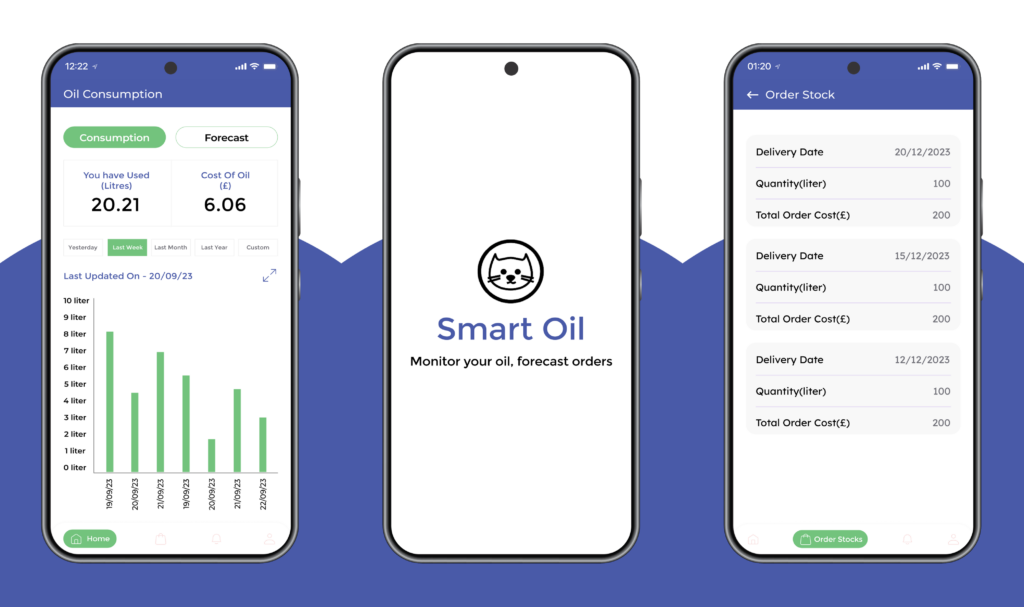
Setting up your app:
- Download the Smart Oil app; either using the links below or by searching “Purrmetrix Smart Oil” in your phone’s app store.
- Please accept notifications.
- Create a login (making sure to use the email you’ve given us – please get in contact if you’re unsure).
- The app will show you an address; please confirm the address displayed is your own.
- Enter your most recent oil order using the “Order Stocks” tab, at the bottom of the screen.
If you don’t have details of your oil order, send us an email with an estimate of the amount in your tank (either in litres or watchman level and tank capacity).
If you have any problems setting up the app or entering oil information, or if you have any other feedback for us, please let us know by emailing oil@purrmetrix.com
